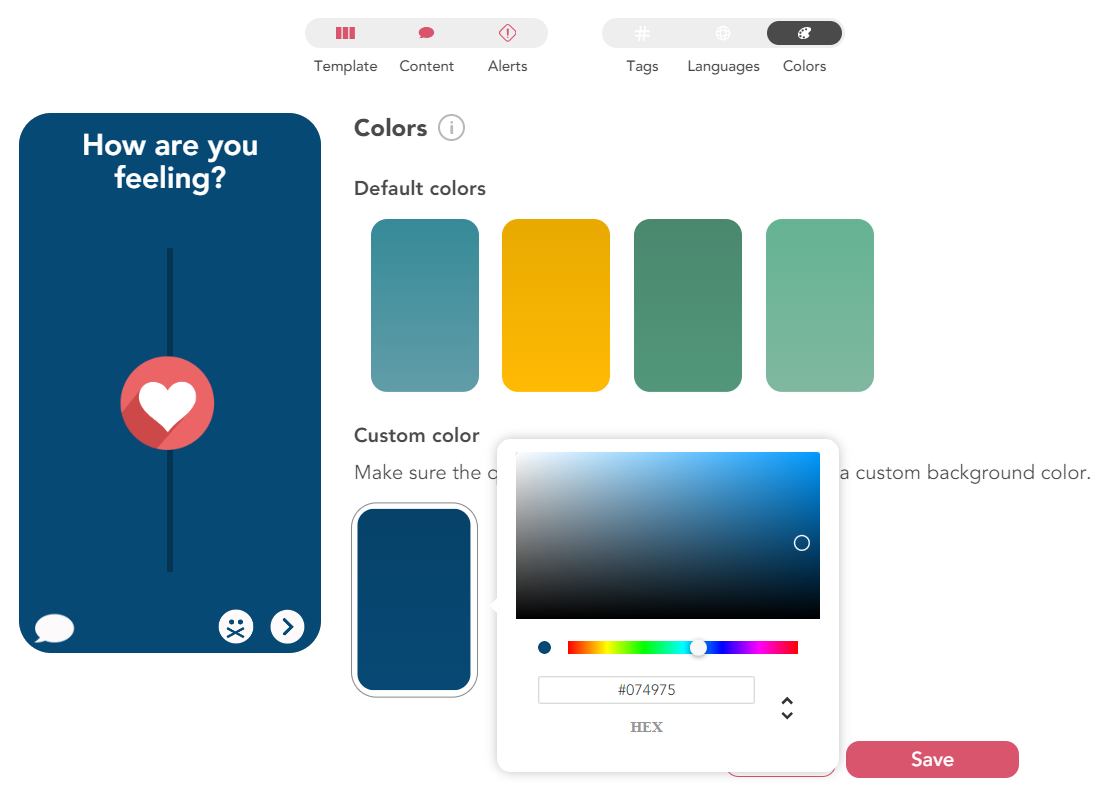February 2024 release note
1.Differenciating copied pulses from the original
There’s been several feedback that finding a copied pulse is confusing. Now, when a pulse is copied, it will add “(Copy)” at the end of the pulse name, and show the copied pulse name in the pop-up afterwards with the message “Your pulse has been copied successfully as "{{name}}".”
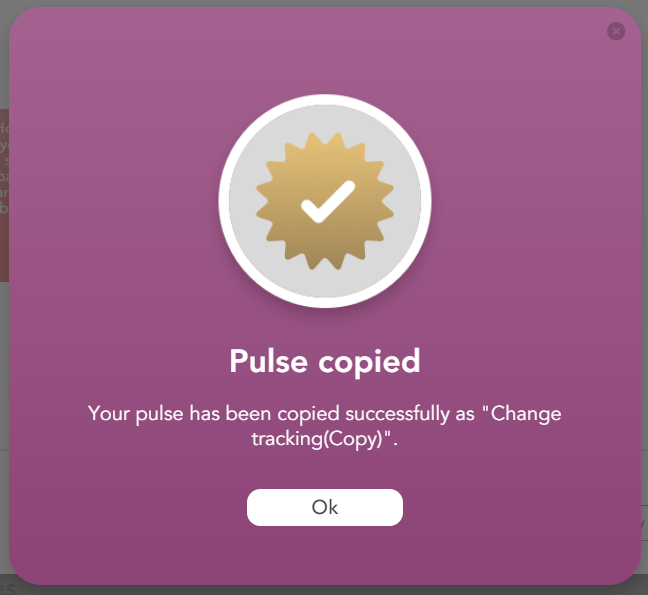
2.Remove old date/time settings on questions
This has caused some confusion as the previous date/setting per question isn’t taken into account when scheduling a pulse anymore, and yet it was shown in the pulse details. We will be removing it, and the date and time of when the questions in a pulse survey will be Open or Closed will continue to be set when scheduling a pulse.

3.Sorting by pulse name or date in the scheduling list view
Within each Live/Upcoming/Past section, it will be possible to sort schedules by the Pulse name or by the Date in either ascending/descending order.
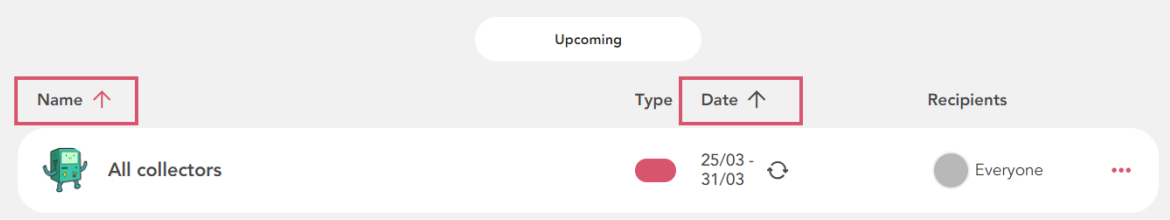
4.Seeing historic results in the engagement board
It will now be possible to select a past date to look at previous results in the area chart and line chart in the Engagement board.
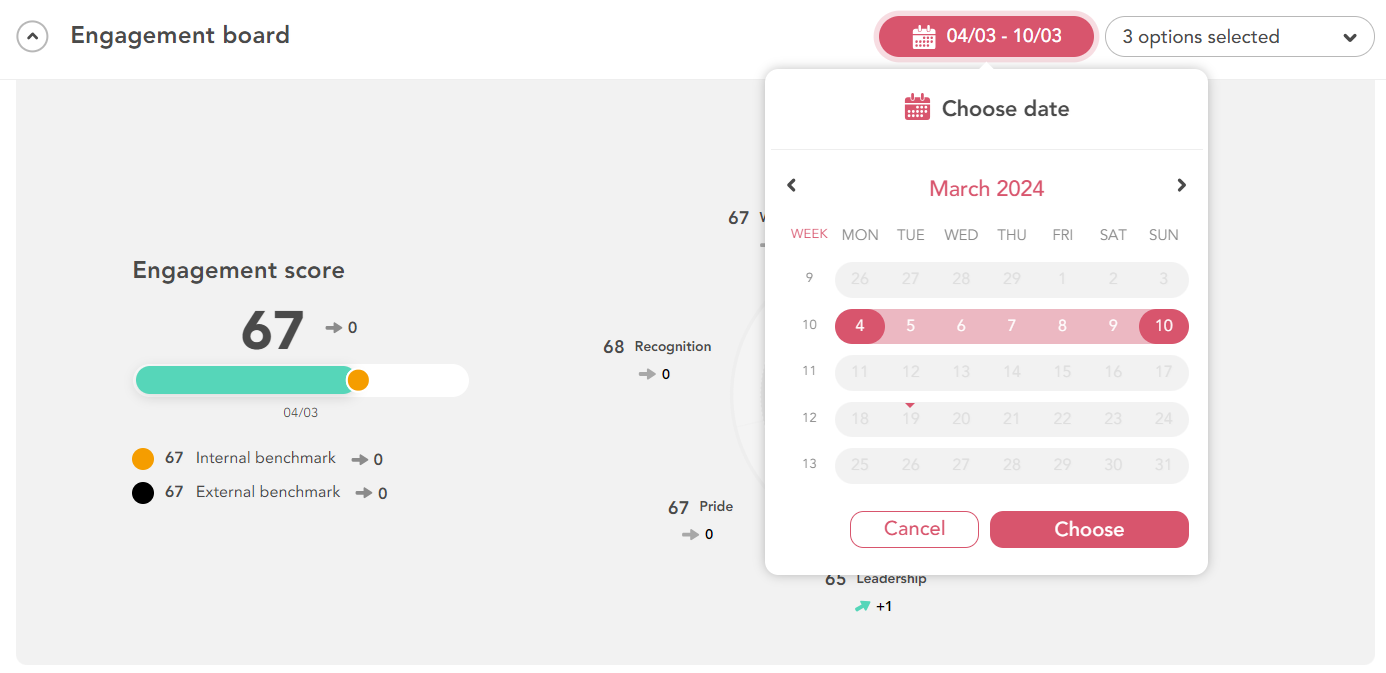
5.Selecting a custom background color for custom questions
There’s been several requests around allowing custom colors for questions so that admins and managers could chose a color that fits their brand. As a first step, we will make it possible to pick a custom background color when creating a custom questions. While editing the color for &frankly or “locked” questions is still not possible, hopefully this improvement can allow our customers more flexibility.